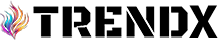Virtual machines (VMs) have revolutionized the way we utilize computing resources, providing an efficient and scalable approach to running multiple operating systems on a single physical machine. In this blog post, we will dive deep into the world of virtual machines, looking at their definition, benefits, use cases, and popular software options.
A virtual machine is essentially a software emulation of a physical computer system, capable of running its own operating system and applications independently. Unlike traditional physical machines, VMs offer a layer of abstraction that allows multiple guest operating systems to coexist on the same physical hardware. This isolation ensures that each VM functions as an independent entity, with its own allocated computing resources and isolation from other virtual machines.
One of the primary benefits of virtual machines is their ability to consolidate multiple physical machines into a single physical host. By doing so, organizations can optimize resource utilization and reduce costs associated with hardware maintenance, power consumption, and physical space requirements. Moreover, VMs simplify the process of provisioning and managing new environments, allowing for rapid deployment and scalability.
Virtual machines find wide application across various industries and use cases. For instance, in the field of software development and testing, VMs provide a convenient and isolated environment for developing and testing applications. Developers can create multiple VM instances with different operating systems, making it easier to test software compatibility across various platforms. VM snapshots are also a valuable feature, enabling developers to revert to a known state in case of software issues or bugs.
Another significant advantage of virtual machines lies in their role in improving IT security. By isolating different VMs, organizations can limit the impact of potential security breaches. Even if one VM is compromised, the others remain unaffected, minimizing the risk of lateral movement within the system. This isolation also makes it easier to implement security measures such as network segmentation and access controls within individual VMs.
When it comes to virtual machine software, several options are available, each with its own set of features and capabilities. One of the most popular choices is VMWare, which offers a range of products catering to different use cases, from VMWare Workstation for individual developers to VMWare vSphere for enterprise-level virtualization. Another widely used option is Oracle’s VirtualBox, a free and open-source virtualization software that provides a user-friendly interface and supports a wide range of guest operating systems.
In recent years, containerization technology has gained traction as an alternative to virtual machines. While containers offer lightweight and efficient packaging of applications, they lack the level of isolation and security provided by virtual machines. Containers share the host operating system, which can introduce vulnerabilities if not properly secured. Therefore, depending on specific requirements, organizations often employ a combination of virtual machines and containers to strike a balance between flexibility, efficiency, and security.
In conclusion, virtual machines have revolutionized the way we leverage computing resources, offering numerous benefits such as resource consolidation, rapid provisioning, and improved security. Their applications span across various industries, from software development and testing to IT security. Moreover, with a range of software options available, organizations can choose the virtualization solution that best suits their needs. As technology continues to advance, virtual machines will undoubtedly remain an essential tool for harnessing the power of isolation and maximizing the utilization of computing resources.